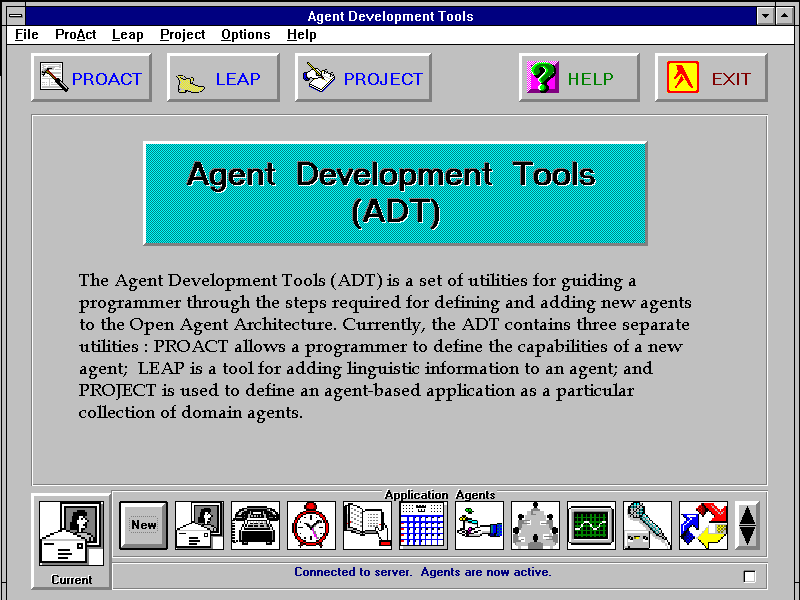 The Main
ADT Screen
The Main
ADT Screen
ADT is a set of utilities for guiding a programmer through the steps required for defining and adding new agents to SRI's Open Agent ArchitectureTM (OAATM).
Unfortunately, ADT cannot be made available for use outside SRI. But it is described here, and in a journal paper (Agent development tools for the open agent architecture), for those who may be interested in its concepts.
Currently, the ADT contains three separate utilities:
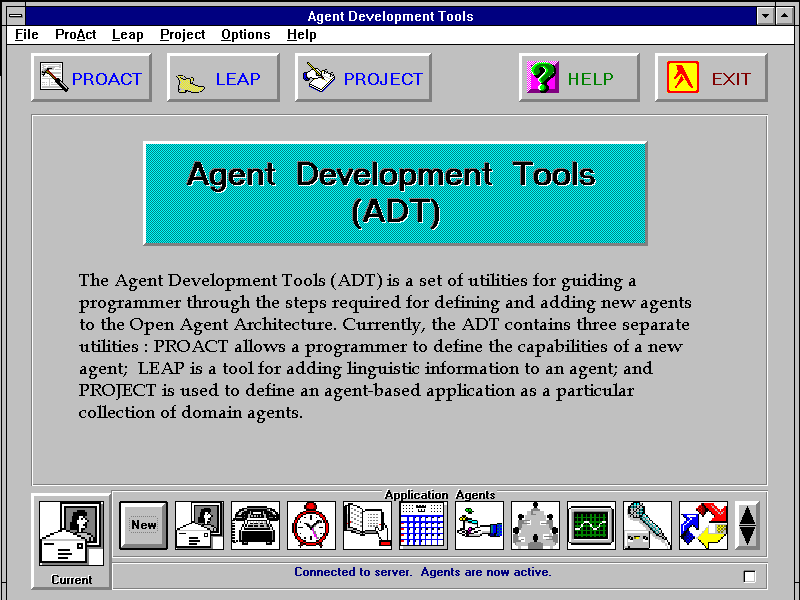 The Main
ADT Screen
The Main
ADT Screen
 PROACT: Programmers
Agent Construction Tool
PROACT: Programmers
Agent Construction ToolPROACT is used to define high-level functionalities that remain constant across every agent in the OAA. Each agent needs to have:
PROACT helps the programmer define each of the above elements for a new agent in three steps:
 LEAP: Linguistic Expertise
Acquisition Program
LEAP: Linguistic Expertise
Acquisition ProgramLEAP, the Linguistic Expertise Acquisition Program, is a program that facilitates the use of natural-language by various agents in the OAA. It does this by obtaining information from the OAA developer about the capabilities of agents, and about the words and phrases that the developer would like to have used in commands to those agents. This information is then used to maintain the linguistic knowledge base of a natural-language processing agent.
Currently, LEAP is specialized to maintain the linguistic knowledge base for Agent Gemini. This information base is also used to interface and generate datafiles for the Corona Speech Recognition system and for the DCG-NL natural-language Parser. It is also anticipated that LEAP will be useful as a framework for building tools that maintain knowledge bases for other natural-language processing agents.
LEAP's principal goals are these:
2. To update the knowledge base files of Agent Gemini and other linguistic systems (DCG-NL, Nuance Speech Recognition), based on information acquired from the OAA developer, so that the natural-language systems can map natural-language expressions into logical forms containing calls to the appropriate OAA solvables.
3. To maintain these knowledge base files in such a way that they remain readable for use by experts of the linguisitic systems.
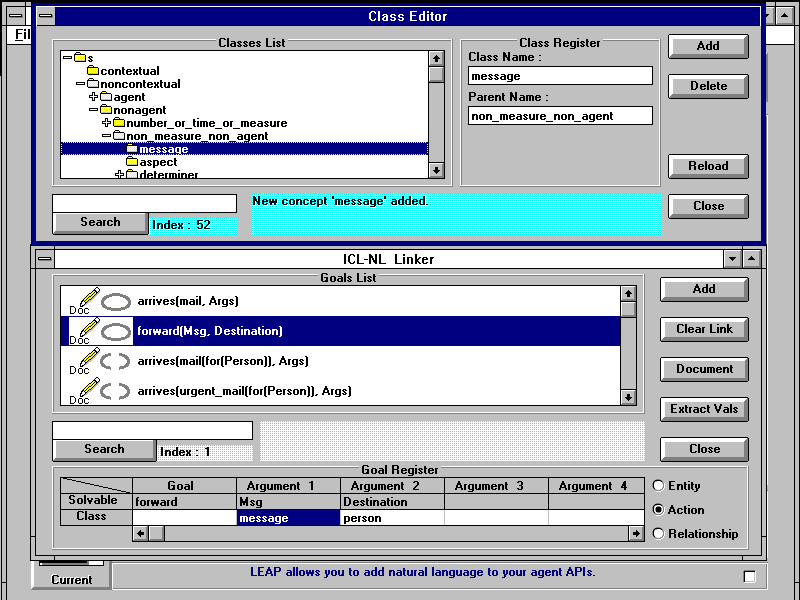
LEAP screen
 PROJECT: Managing
Agent Configurations
PROJECT: Managing
Agent ConfigurationsThe PROJECT tool is used to define particular configuration of agents for a given application domain.
The programmer can construct an agent project by adding members to the conference table using the Project Editor, selecting participants from repositories of available agents, and then tailoring agent parameters to the task at hand. Once a configuration has been defined, the PROJECT tool can generate definition files to interface with the Start-It tool, a process-monitoring application whose aim is to assure users that required agents are loaded and available when needed.
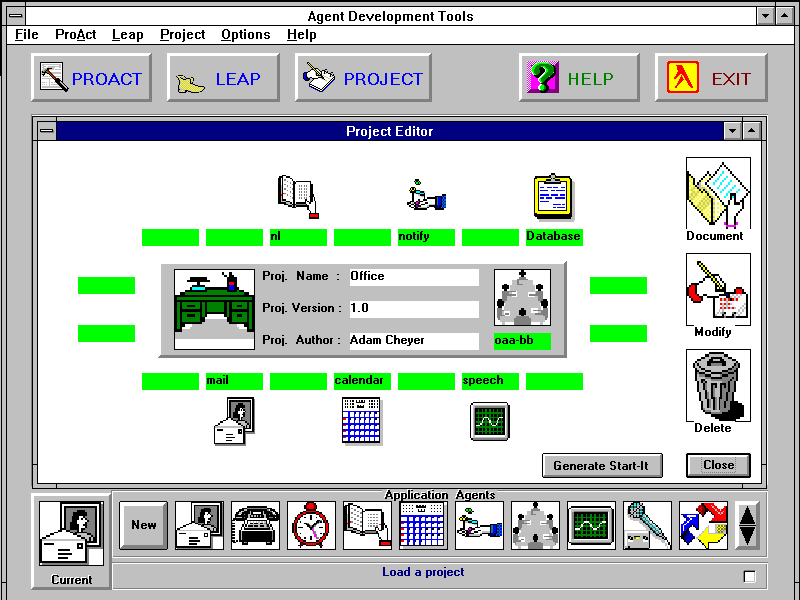
Screen Showing Project Parameters